Batch analysis
The various tabs dedicated to performing some form of analysis also have a Batch button. These buttons bring up a window (Fig. 35)where multiple data sets can be selected for inclusion in a batch analysis.
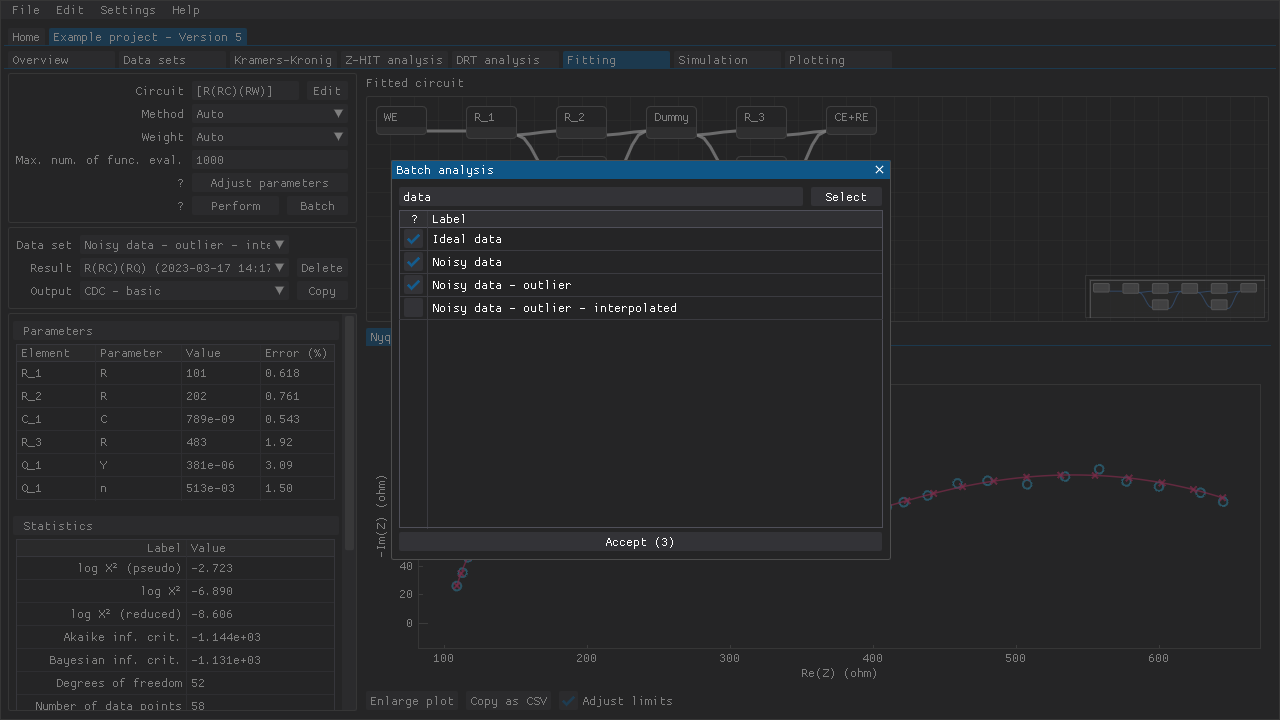
Fig. 35 An example of the Batch analysis window where a few data sets have been selected.
Note
If any errors are encountered while performing the analyses, then those errors are presented at the end. There is no way to cancel a batch analysis once it has been started.
Note
Performing Kramers-Kronig tests in Exploratory mode would usually bring up a window for inspection of the intermediate results. This window is NOT shown when performing a batch analysis.